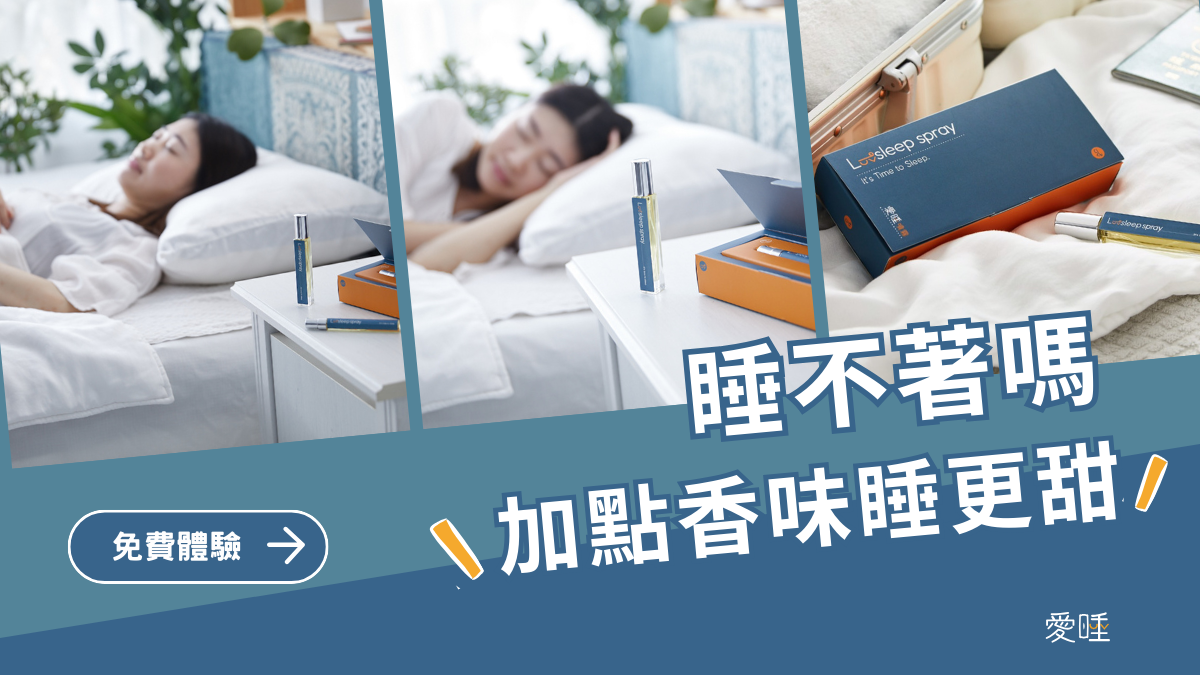Python解析PDF有4種方式:pdfplumber、tabula-py、pdfminer、pypdf2
實作解析中文和表格的PDF檔結果如下:
1.pdfplumber:可讀表格並存入pandas DataFrame,中文也成功解出,複雜表格可調整参數有機會正確讀出。
2.tabula-py:可讀表格並存入pandas DataFrame,中文也成功解出。
3.pdfminer:中文可成功解出,無讀表格功能,已被pdfplumber取代,安裝使用pdfplumber即可。
4.pypdf2(1.26):中文解不出,讀出無字天書。
所以本篇介紹pdfplumber和tabula-py的用法,但讀PDF前先確定2件事:
1.PDF的中文可被正確複製出,遇過PDF可顯示中文,但因為用了少見的中文編碼,實際上將內容複製至記事本顯示不出中文,這種文件pdfplumber或tabula也是解析不出,會顯示成cid。
2.確定pdfplumber或tabula是新版本,曾經安裝了套件,但執行後中文還是讀不出,重裝新版才OK。
一、pdfplumber安裝及使用
(使用環境:Windows10 64-bit,Anaconda 3)
安裝pdfplumber: 確認已連接網路,於 Anaconda Prompt輸入安裝指令>pip install pdfplumber
程式自動上網下載並安裝pdfplumber(目前是pdfplumber-0.5.11.tar.gz),pdfplumber有關Image功能需先安裝ImageMagick,但新版本已跳過此項檢查,沒安裝ImageMagick也可以成功安裝pdfplumber。
先讀純文字試試:
| import pandas as pd import pdfplumber pdffile="D:/Python/Test.pdf" #pdf檔路徑及檔名 pdf = pdfplumber.open(pdffile) p0 = pdf.pages[0] text=p0.extract_text() #讀文字 print(text) |
讀取表格:
| table = p0.extract_table() #讀第一頁表格 df0 = pd.DataFrame(table[1:], columns=table[0]) for page in range(1,len(pdf.pages)): #讀第一頁成功後,從第二頁開始逐頁讀表格 table = pdf.pages[page].extract_table() df0 = pd.concat([df0,pd.DataFrame(table[1:], columns=table[0])], ignore_index = True) pdf.close() df0.replace(to_replace = r'\n', value = ' ', regex = True, inplace = True) #換行符號轉成空白 df0 |
單純的表格可正確讀出來,但複雜的會讀錯誤,可用table_settings調整,詳請参考GitHub網站,值得注意的是在Windows 32-bits環境執行有問題,在Windows 64-bits才順利執行。
一、tabula-py安裝及使用
安裝tabula-py: 確認已連接網路,並且已經安裝Java,於 Anaconda Prompt輸入安裝指令>pip install tabula-py
注意是安裝tabula-py,不是tabula,差2個字就不一樣。程式自動上網下載並安裝tabula-py(目前是tabula_py-1.3.1-py2.py3-none-any.whl)。
讀取表格:
| import tabula import pandas as pd pdffile="D:/Python/Test.pdf" #pdf檔路徑及檔名 df=tabula.read_pdf(pdffile, pages=1,spreadsheet=True, pandas_options={'header':None}) #讀第一頁 df |
結果可直接寫入csv檔
| tabula.convert_into(pdffile, "output.csv", output_format="csv") |
讀第一頁沒問題後,讀全部頁數,參數改成'all':
|
df=tabula.read_pdf(pdffile, pages='all',spreadsheet=True, pandas_options={'header':None}) df0.replace(to_replace = r'\r', value = ' ', regex = True, inplace = True) #換行符號轉成空白 |
tabula-py的用法較簡單,但沒調整表格功能,單純的表格適用。


 留言列表
留言列表